How do I Transfer Records as a Coordinator?
As a coordinator, you can transfer one or all of a practitioner's active records to another team member through the Record Management tab in the left-hand menu. Transfer options are available in the actions menu (three dots) to the right of each practitioner's name.
Transfer all records from a practitioner
You can transfer all active records associated with a practitioner's account. The following options are available:
How to transfer:
- Go to Record management.
- Click the actions menu next to the source practitioner's name.
- Select Transfer all records.
Available options:
- Choose whether to include or exclude confidential records, notes, and documents.
- Choose whether to include or exclude raw data.
- Decide whether to keep a read-only copy of the records in the source account’s archives.
- If this option is not selected, all excluded information will be permanently deleted.
- If selected, an uneditable copy of all records, including any excluded information, will be stored in the source account’s archives.
Transfer a single record
To transfer a specific record:
How to transfer:
- Go to Record management.
- Click the actions menu next to the source practitioner's name.
- Select Transfer a record.
- Use the search tool to locate the record (you’ll need to know the title or record number).
Available options:
- Choose whether to include or exclude confidential notes and documents.
- Choose whether to include or exclude raw data.
- Decide whether to keep a read-only copy of the record in the source account’s archives.
- If this option is not selected, all excluded information will be permanently deleted.
- If selected, an uneditable copy of the record, including any excluded information, will be stored in the source account’s archives.
Manage pending record transfers
You can view all ongoing record transfers across your organization through the dedicated tab.
What you'll see:
- The record title and number (unless it is confidential)
- The record owner
- The intended recipient
Available Actions:
- Cancel transfer: the record will automatically return to its original owner.
- Transfer record: select a new recipient for the record.
To cancel or reassign:
- Click the actions menu next to the relevant record.
- Select the desired action.
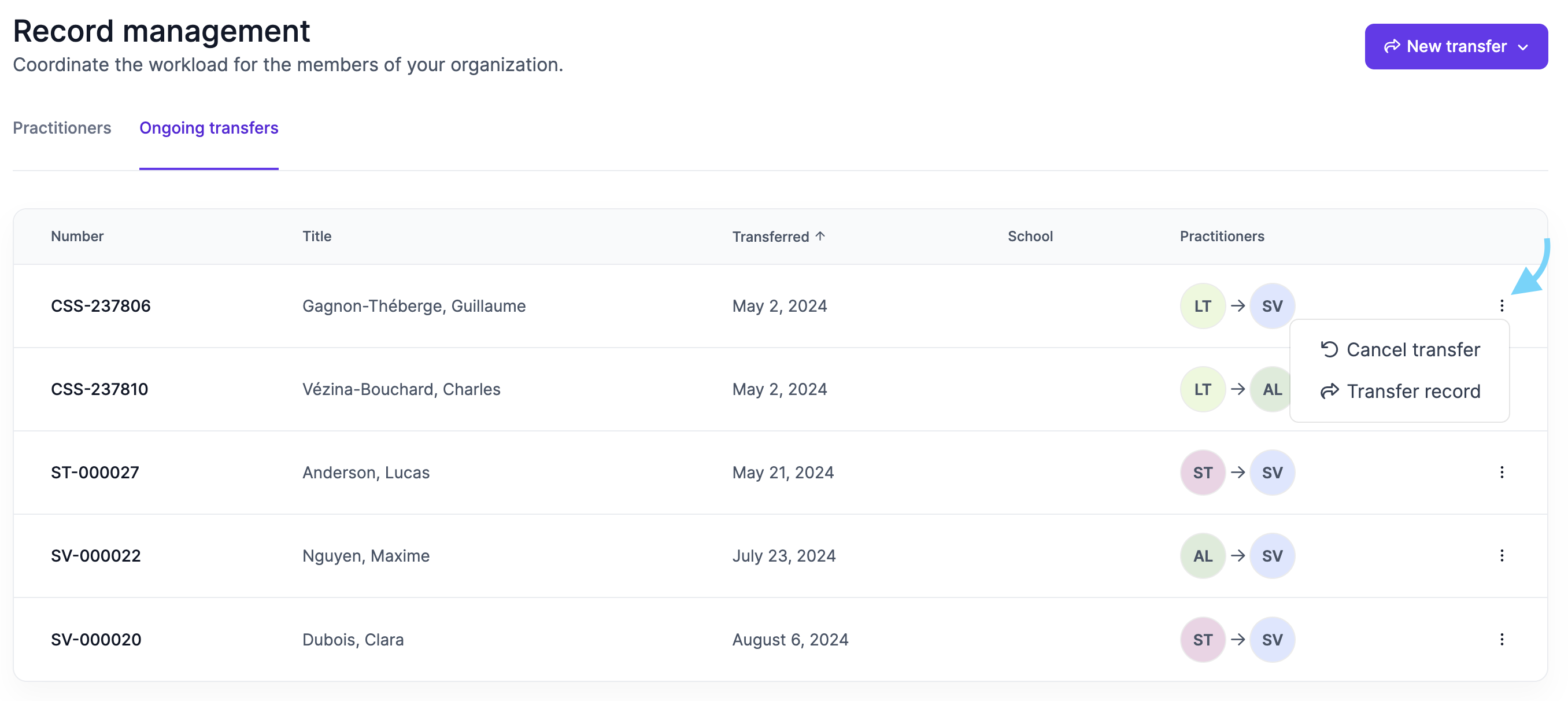
 When a shared record is transferred, it remains shared with invited collaborators. Their access rights remain unchanged.
When a shared record is transferred, it remains shared with invited collaborators. Their access rights remain unchanged.
To learn more about coordinator access rights, refer to the following article: What information is accessible to the coordinator?
Related Articles
What information is accessible to the coordinator?
The coordinator has access to an overview of the organization's practitioners and can access the following details for each one: First and last name Email address Professional title Number of institutional and confidential records in each ...What roles are available in Psylio?
Psylio offers different roles to help manage tasks within your organization. Each role comes with its own permissions and responsibilities. Practitioner Focused on clinical practice and client/student follow-up. Responsibilities: Manage their own ...What information is included in a record transfer?
When you transfer a record to a colleague, some information is always included, some can be optionally selected, and some is never transferred. Here's a clear breakdown of what's included and what's not. Always included in the transfer The following ...How do I switch from an organizational account to an individual account?
Whether you are a practitioner or an organization manager, if you decide to leave or close your organizational workspace on Psylio to continue in private practice, it is important to carefully plan the transfer of client records and financial ...What’s the difference between a confidential record and a partially confidential record?
On Psylio, all data saved in an account is protected by robust security measures. This means everything is confidential by default. However, in group organization settings, certain elements can be tagged as confidential for additional protection. Why ...