How do I change the email address associated with my account?
- Click on the icon with your initials in the left-hand menu and select My Account.
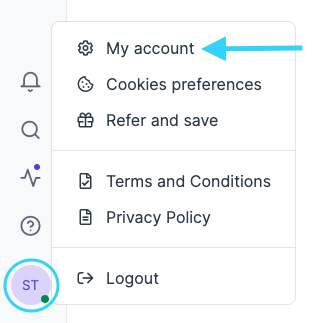
- Update your email address and click save.
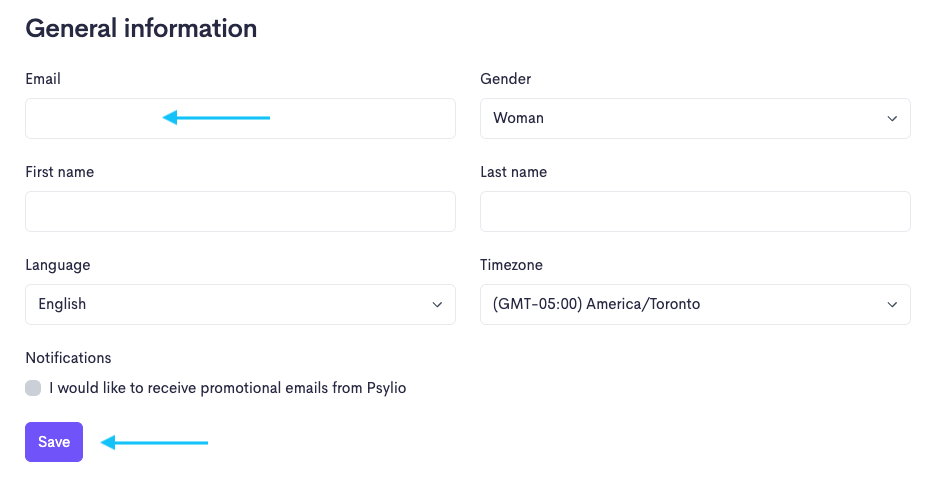
Related Articles
How do I change the language of the platform?
You have the option to use Psylio in English or in French. To change the language of the platform, click on the icon with your initials in the left-hand menu, and select My account. From there, you can edit your account information, including the ...
How do I delete my account?
To delete your account: Click on the icon with your initials in the left-hand menu. Select "My account." At the bottom of the page, you will find the button allowing you to delete your account. Please note: Once your account is deleted, all data ...
What happens to my data when I delete a client record or my account?
Deleting a Client Record When you delete a client record, it moves to the Deleted tab, where it remains for 30 days. After that, it is permanently deleted along with all its contents, except for financial records. You have 30 days to restore a ...
How to access records as a transferee or temporary custodian
This article explains the steps to follow when you are appointed as a transferee or temporary custodian for the records of a professional who is temporarily or permanently ceasing their practice. Steps to follow Contact the Psylio support team as ...
How can I access my account if multi-factor authentication (MFA) is blocked?
You may lose access to your account due to MFA being blocked in the following situations: You lost or changed your mobile phone. You can’t access your authentication app. You lost your backup codes. If you have your backup codes Use one of your ...