How can I add a provider number to my invoices?
Here are two simple ways to add a provider number to your invoices in Psylio:
1. Through the header and footer settings
You can enter your provider number in the Header and footer section of your invoice settings. Add the number to either the Provider field or the Additional information field. It will then appear automatically on your invoices and progress notes.
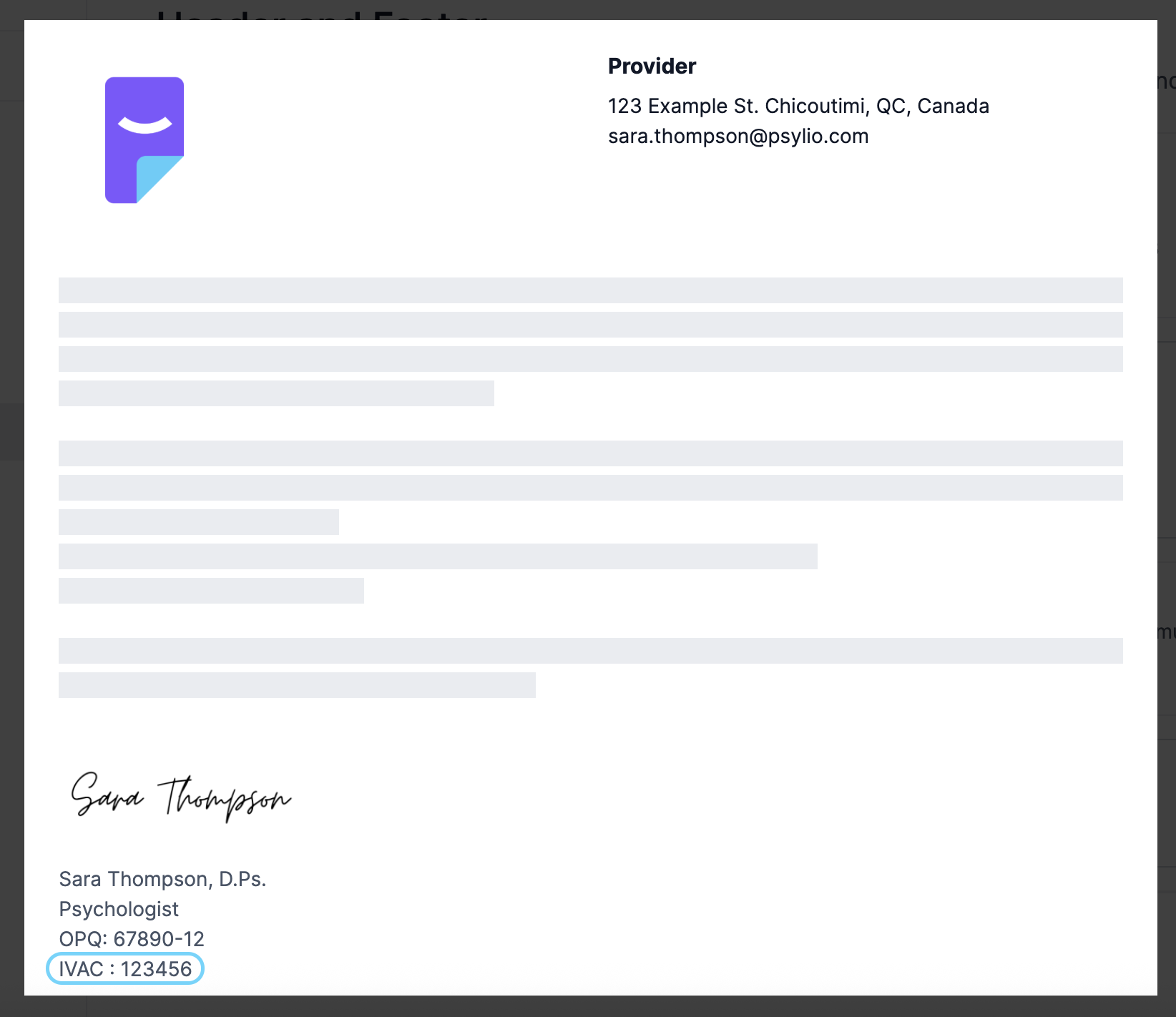

Need help configuring your header and footer? See this article: How do I set up the header and footer for my notes?
2. In a specific record
If you only want the provider number to appear on invoices for a specific record, you can enter it manually in the Provider or Notes field when creating the next invoice in that record. The number will then be saved and automatically included on future invoices for the same record.

For more details on how invoice headers and footers work, check out: How do the header and footer work on my client invoices?
Related Articles
How do the header and footer work on my client invoices?
When an invoice is added to a record for the first time The Provider and Notes fields on the invoice are automatically populated with the information set in the Header and Footer section of your settings. You can edit this information directly on the ...Where can I find my unpaid invoices?
You can view all unpaid invoices using the filter available in the Invoicing tab of the Finance section. View all unpaid invoices Go to Finance > Invoicing. In the filter bar, open the Status filter. Select Unpaid. Click Apply. The list will display ...Can the platform generate invoices in different currencies?
No, the platform can only generate Canadian currency for now.How do I invoice a guardian?
The Contacts section of a profile allows you to save information about parents, guardians, or any other person associated with a client or a student. It is especially useful for managing follow-ups and invoices for minors. Add a contact to a profile ...How do I record a business transaction?
Psylio lets you record and track your business expenses, as well as income that isn’t linked to invoicing (other income). Set up income and expense categories Before recording an expense or other income, make sure your categories are set up ...