How can I manage my tasks?
The Tasks section helps you stay organized and manage your professional tasks efficiently. It provides a clear overview, allowing you to track deadlines, prioritize tasks, and maintain record confidentiality.
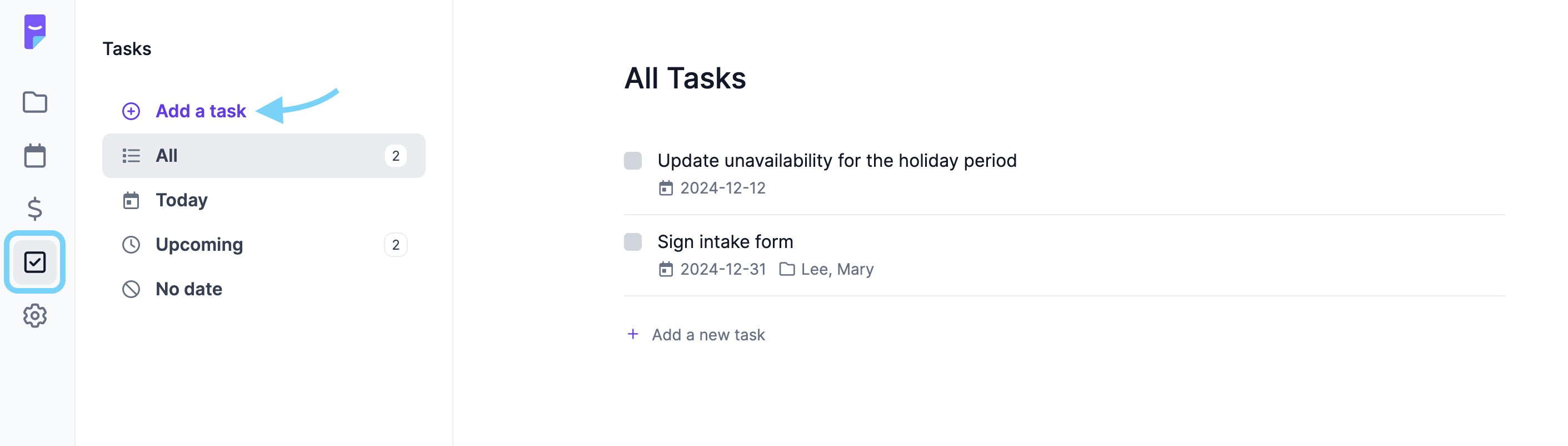
Organizing Tasks
To make task management simple, tasks are grouped into these categories:
- All tasks: See all the tasks you’ve created.
- Today: Quickly access tasks scheduled for today.
- Upcoming: View tasks coming up soon to plan ahead.
- No date: Find tasks without assigned deadlines.
Creating and Managing Tasks
You can create and manage tasks directly from the Tasks section in the left-hand menu. Key features include:
- Link to a record: Assign tasks to a specific client record when creating them. You can also create tasks directly within a client record under its Tasks section.
- Set deadlines: Add due dates to keep your tasks organized and ensure nothing is missed.
- Edit anytime: Adjust deadlines or change the assigned record whenever needed.

Tasks cannot be added to records you do not own. For example, you cannot associate a task to a record that is shared with you.
Related Articles
What is the purpose of the Memo and tasks section in a record?
The Memo and Tasks section in the overview of a record is a practical tool for quickly noting important details about your client or your interventions. Here's how it can be useful: Memos: Keep important notes and reminders about your client at-hand. ...How do I manage a waiting list?
Psylio lets you manage a waiting list using tags, making it easy to identify, organize, and track people who are waiting for services directly from the profiles list. Step 1: Create profiles for people on the waiting list When someone is waiting for ...How to use tags?
Tags help you organize and categorize your records and profiles based on your own criteria (for example: client type, priority level, topic). They make it easier to find, sort, and track information in your day-to-day work. Create a tag or a tag ...How can I import my client records from another platform into Psylio?
We know that switching from one platform to another can feel tedious. Your client records contain sensitive information, and it’s important to transfer them carefully. While it’s not possible to automatically import your client records into Psylio, ...How do I send a document for signature or review?
In Psylio, you can send documents (forms, agreements, etc.) by email for signature or review, directly from a client record. This feature allows you to: Send and collect signatures securely Track the status of each document Manage everything in one ...